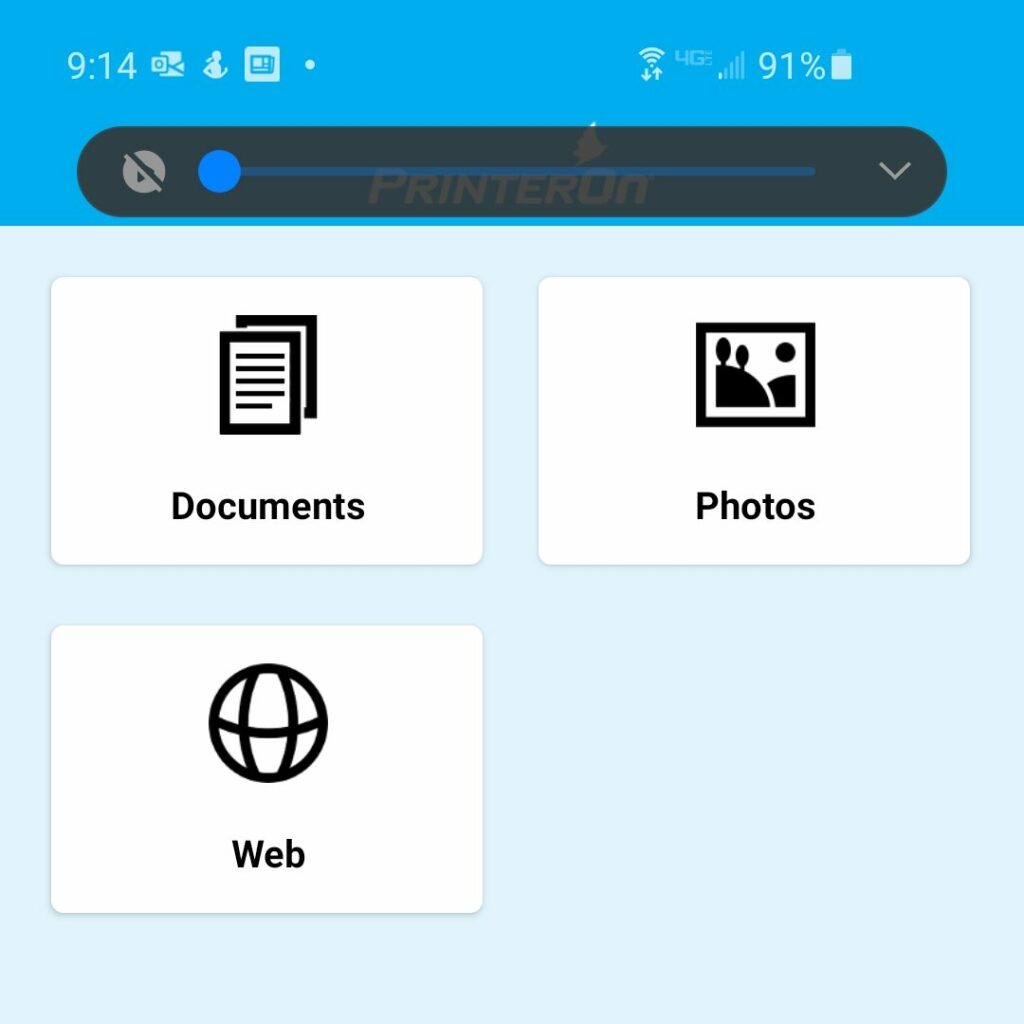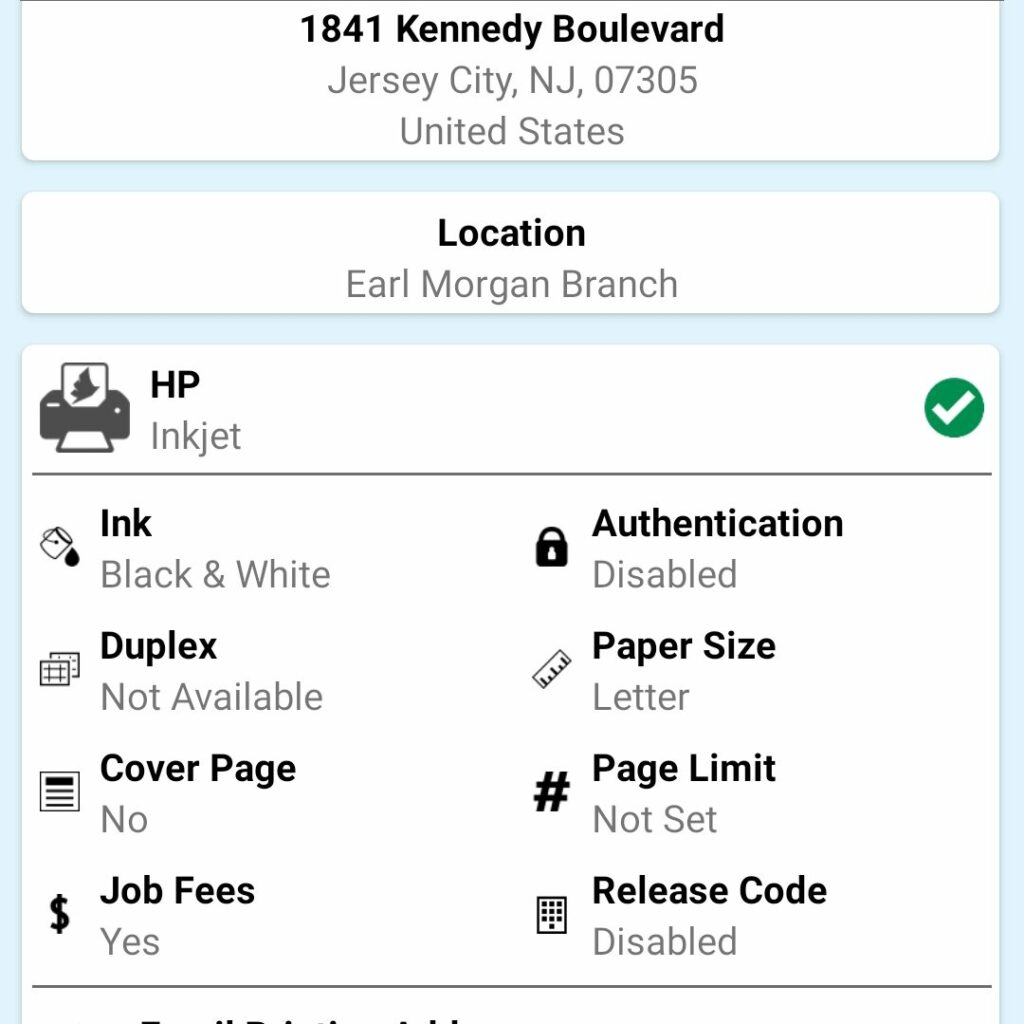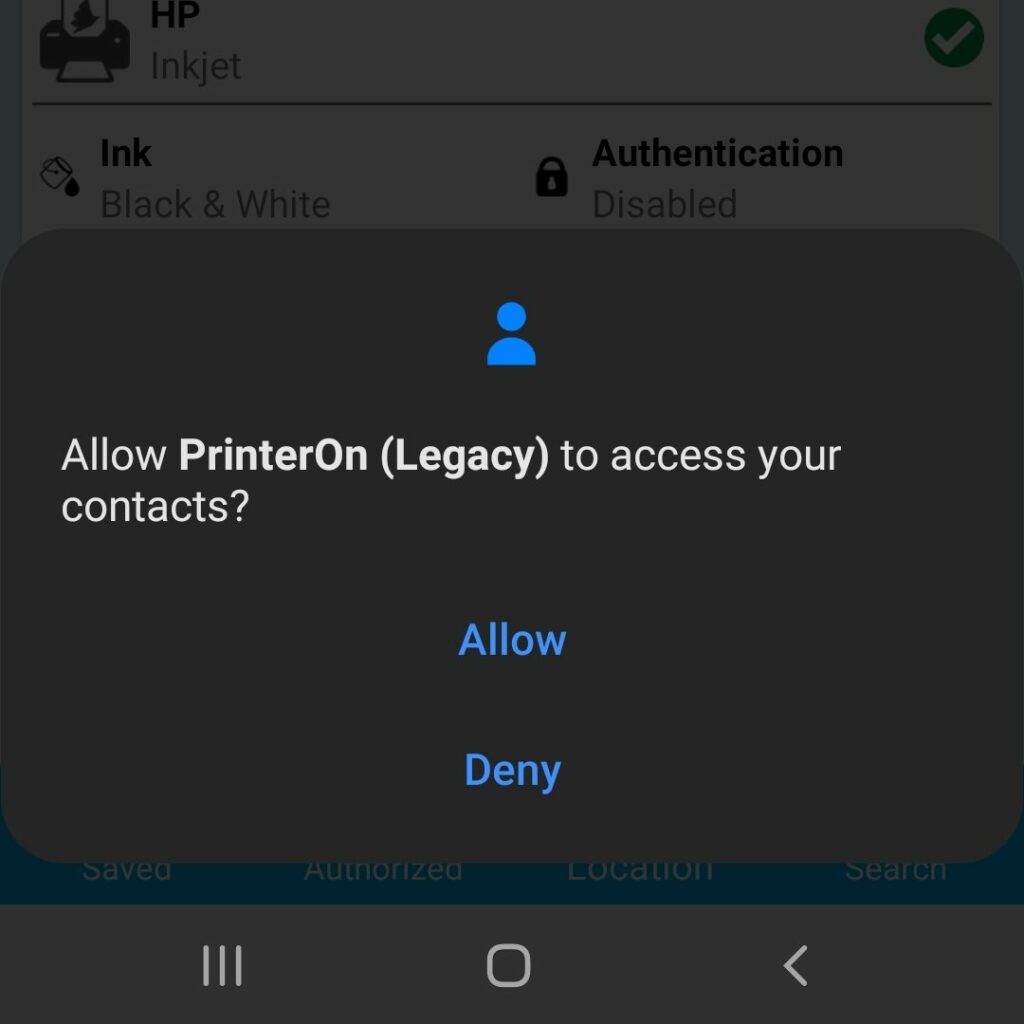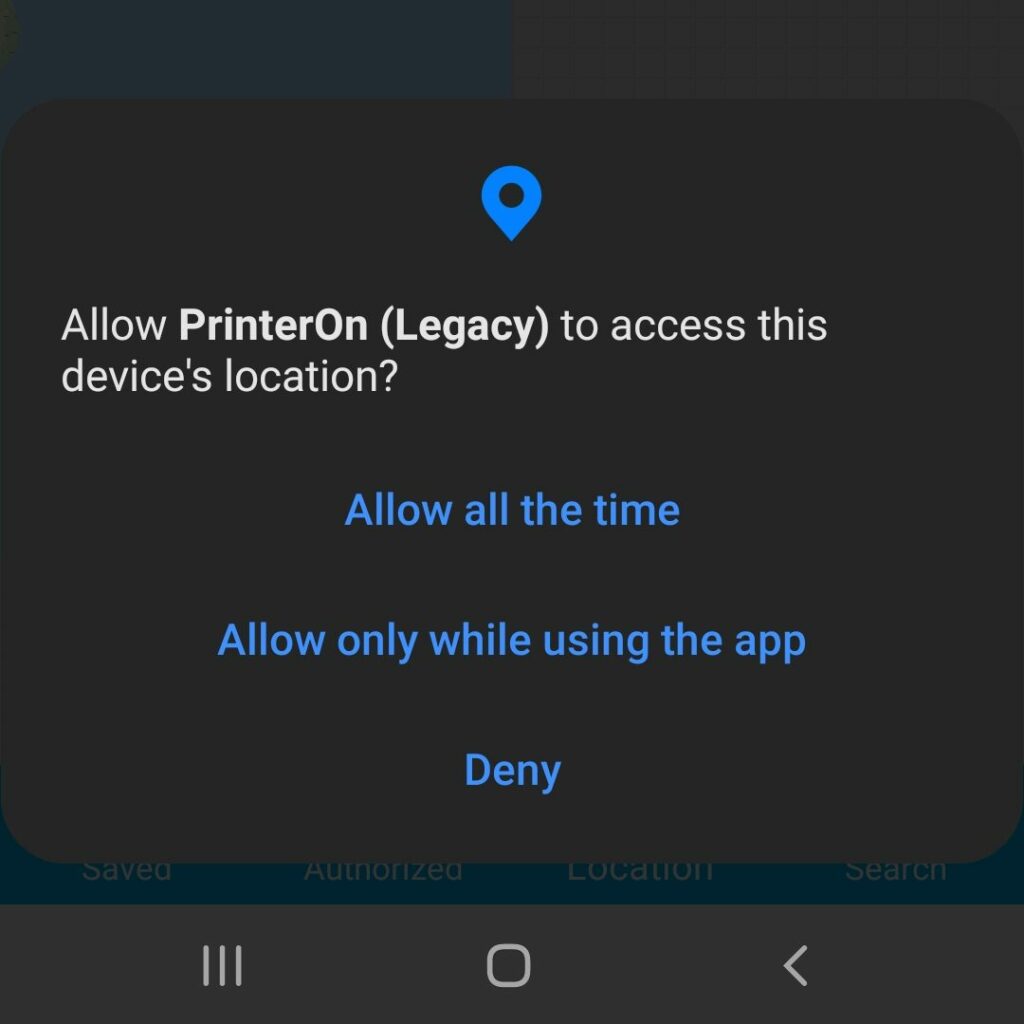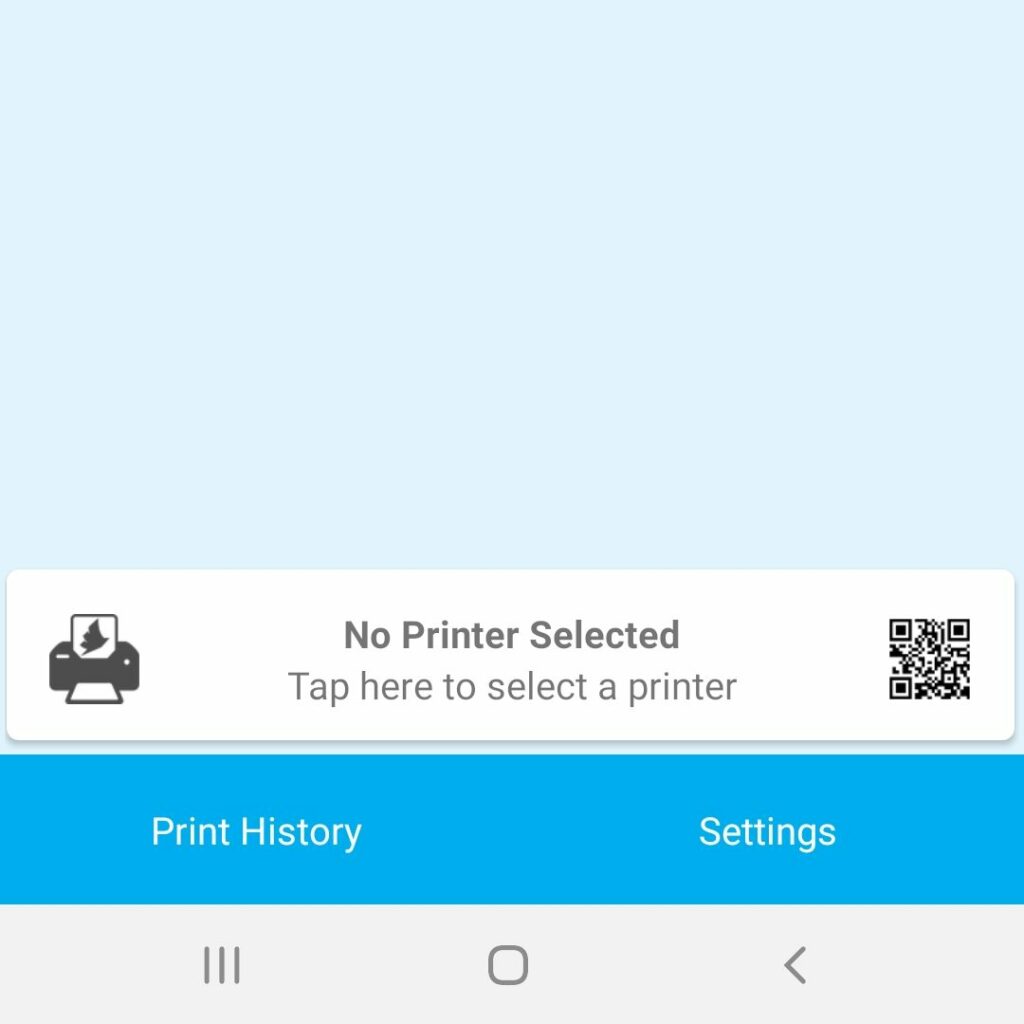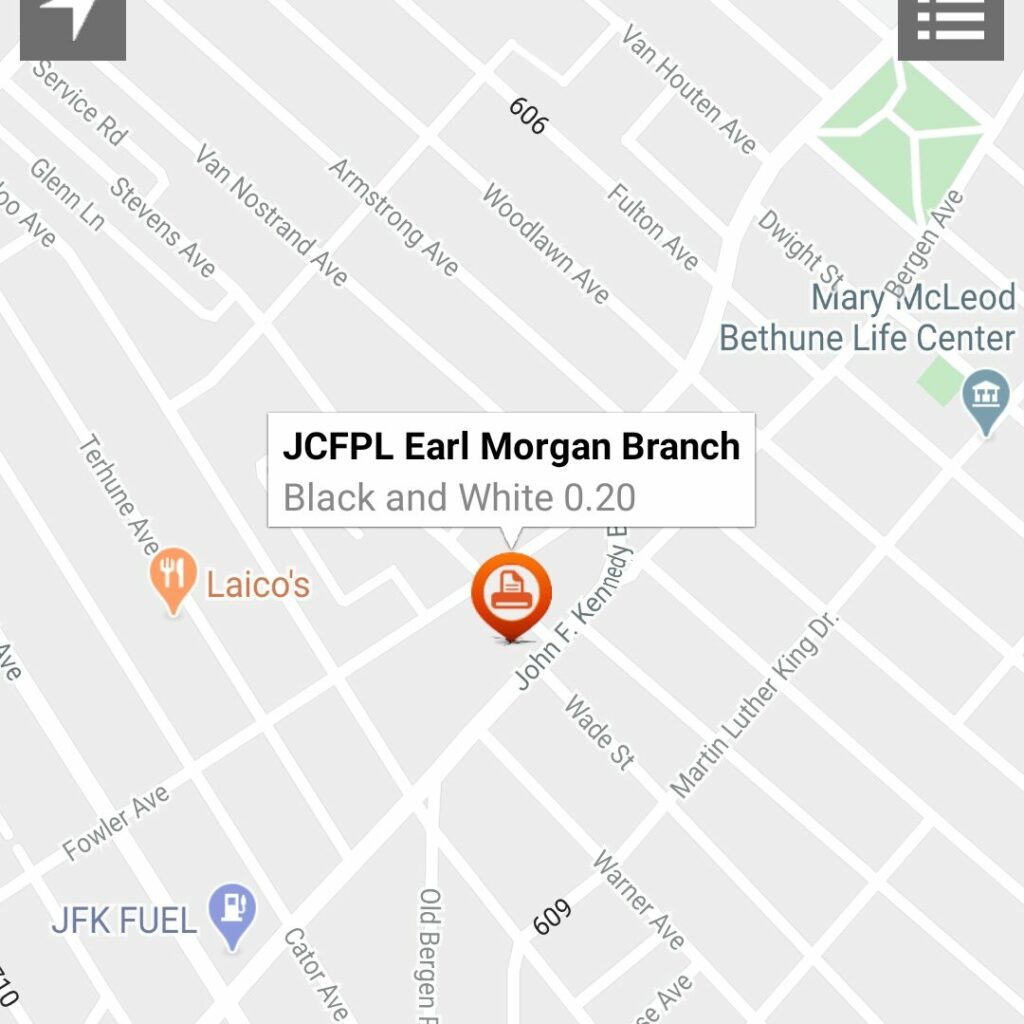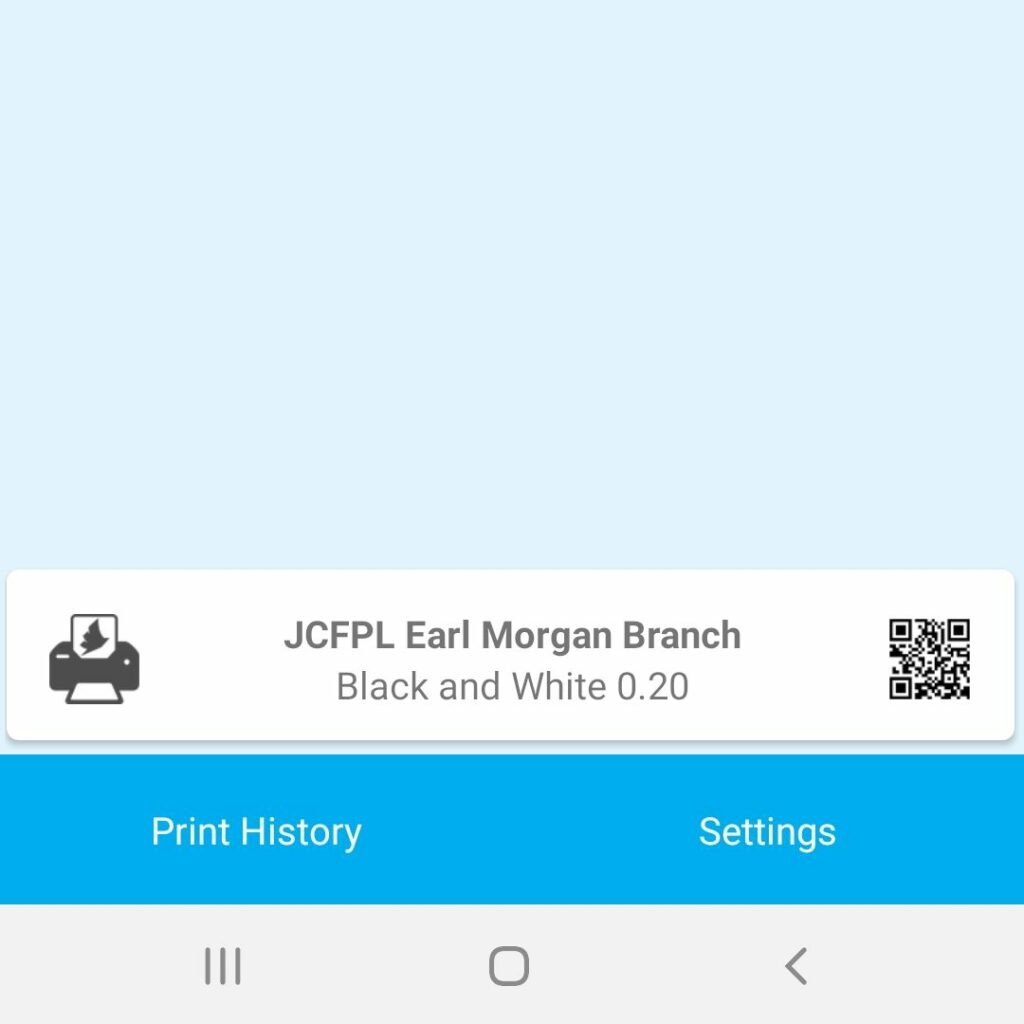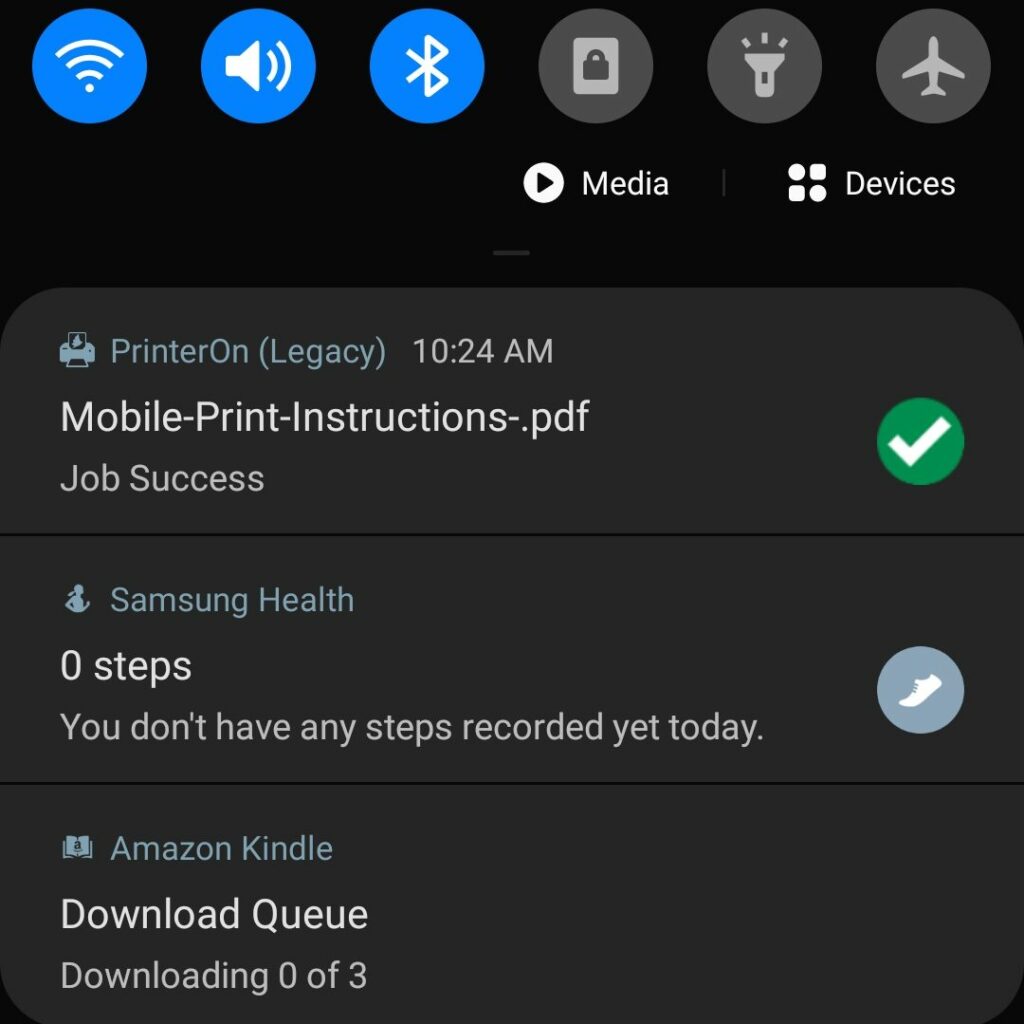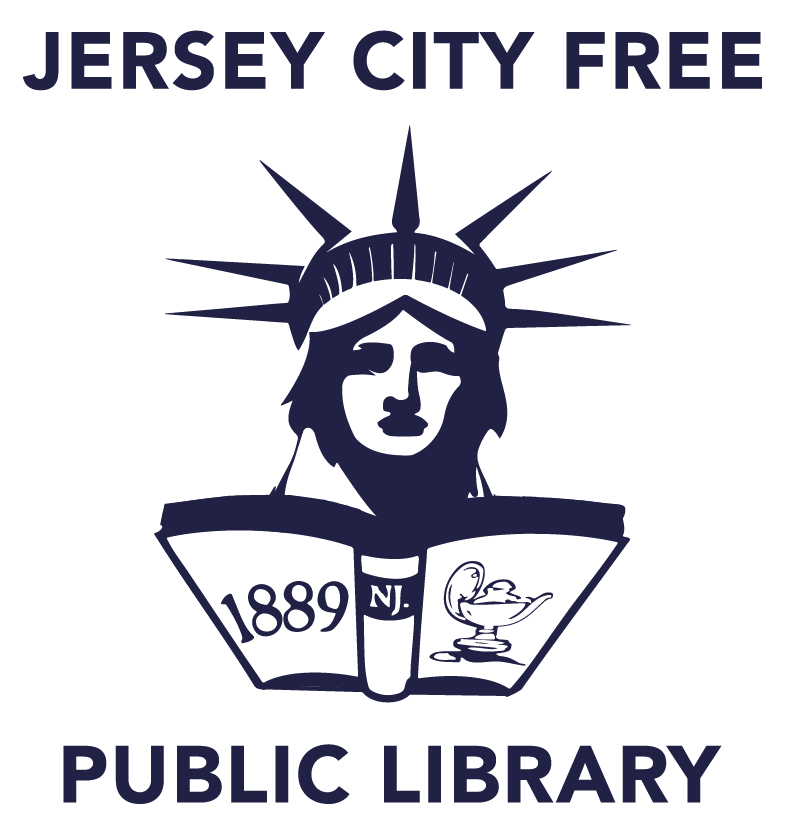Wireless Printing
Send print jobs from your computer, phone or mobile device. Print jobs can be picked up during normal operating hours.
Black & White: Free prints – 20 pages maximum per print job
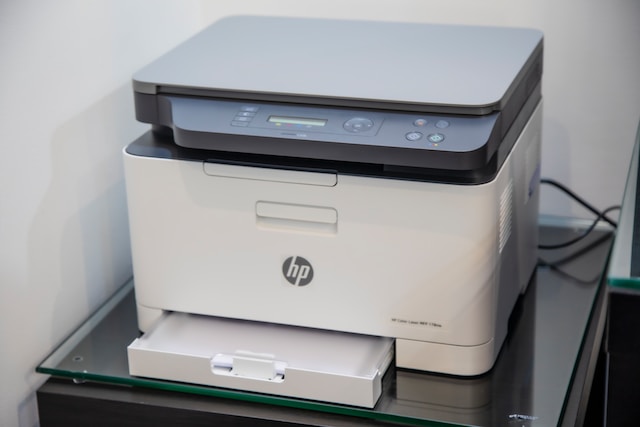
Instructions for Each Branch
For detailed instructions, please click on the branch you will be printing from below:
Print by Website
1. Select the location where you would like to pick up your print job below.
2. Follow the instructions on the page that opens to send your print job to the desired location.
3. Stop by your selected location to retrieve your print job within 48 hours.
Print by E-mail
Email from any device directly to the library’s print system. Select the branch you want to print from below or copy and paste the e-mail associated with the branch. When composing a new e-mail, please attach your file for printing (doc, PDF, etc).
| Branch | |
|---|---|
| Earl A. Morgan Branch | earlmorgan-bw@printspots.com |
| Five Corners Branch Library | fivecorners-bw@printspots.com |
| Glenn D. Cunningham Branch Library | cunningham-bw@printspots.com |
| Heights Branch Library | heights-bw@printspots.com |
| Lafayette Branch Library | lafayette-bw@printspots.com |
| Marion Branch Library | marion-bw@printspots.com |
| Miller Branch Library | miller-bw@printspots.com |
| Pavonia Branch Library | pavonia-bw@printspots.com |
| Priscilla Gardner Main Library | gardner-bw@printspots.com |
| West Bergen Branch Library | westbergen-bw@printspots.com |
Print by Mobile App
Send print jobs from your mobile device.
- Visit your device’s app store and download the PrinterOn app.
- Tap No Printer Selected and select the location where you would like to pick up your print job. Locations can be located by searching or using GPS.
- Tap Documents.
- Locate and tap on the document you wish to print.
- Tap Print and enter your email address. You will use your email address to pick up your print job at the location.
- Submit your job by clicking the white check mark at the top right and wait for confirmation that your job has been processed.
- Stop by your selected location to retrieve your print job within 48 hours.